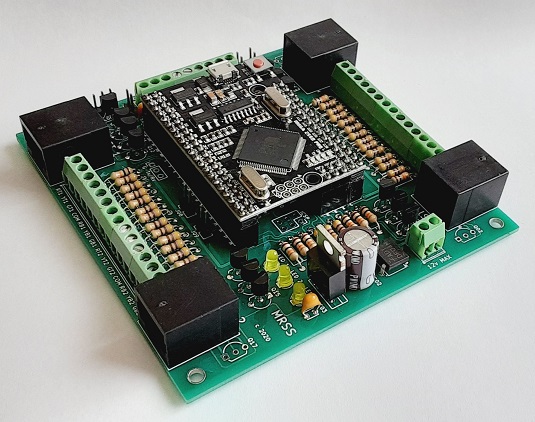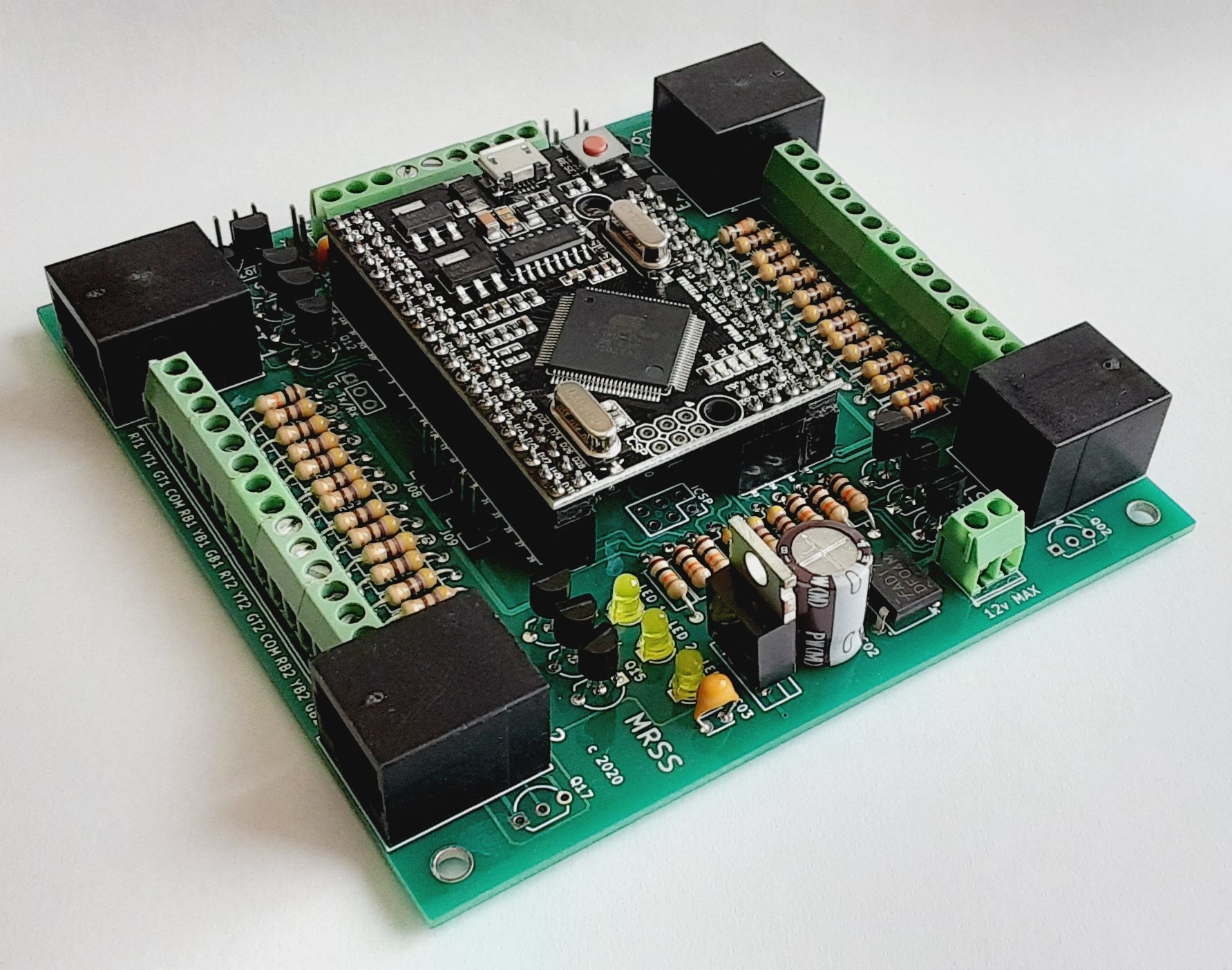

CSM-2 Description
.:
The CSM-2 has been designed to route occupancy bus information from one route to another. This is accomplished by monitoring the position of the turnouts at a crossover and routing the signal information in the proper direction. The path that is not selected receives a stop signal while the selected route displays the appropriate aspect based on the occupancy status of the blocks surrounding the crossover.
This particular crossover module not only routes the signal information but also drives eight signal heads capable of displaying four aspects, STOP, APPROACH, ADVANCE APPROACH and CLEAR. This can be accomplished using target or search light signals that have three separate LEDs, or by using search light signals that use bi-color LEDs.
The CSM-2 board operates similar to a Cascade Module. A STOP signal on the input will produce an APPROACH aspect on the output. An APPROACH signal on the input will produce an ADVANCE APPROACH aspect on the output.
This Crossover Cascade Module has been designed for universal operation. The occupancy bus is compatible to work with any Free-mo module that follows the Northern California Free-mo wiring standards for the occupancy bus.

CSM-2 Features
.:
* Operates eight, 2 aspect or 3 aspect signal heads.
* Drives both common cathode LED and common anode LED signal heads.
* Optical sensor input for detecting non current demanding rolling stock.
* Can operate independently or with other Free-mo signal boards that follow the Northern California Free-mo wiring standards.
* Flashing advance approach signal.
* On board current limiting resistors for all LED outputs.
* All inputs have protection from incorrect voltages from adjacent modules.
* Terminal strip for easy connections.
* Power supply input voltage is 12 volts, AC or DC.
* Simple connections to other modules with on board RJ45 jacks.
* Requires category 5 cross over cables to connect to other modules.
* Low current output for LED signals.

CSM-2 Notes
.:
Connections
Connections to the CSM-2 board are very simple. There are four sets of terminals to connect power and LED signal heads.
The CSM-2 board operates on 12 volts, AC or DC. The use of any higher voltage source will damage the circuitry.
Terminal Connections
COM - Common lead for signals.
RT1 - Red LED for track 1 upper east bound signal.
YT1 - Yellow LED for track 1 upper east bound signal.
GT1 - Green LED for track 1 upper east bound signal.
RB1 - Red LED for track 1 lower east bound diverging signal.
YB1 - Yellow LED for track 1 lower east bound diverging signal.
GB1 - Green LED for track 1 lower east bound diverging signal.
RT2 - Red LED for track 2 upper east bound signal.
YT2 - Yellow LED for track 2 upper east bound signal.
GT2 - Red LED for track 2 upper east bound signal.
RB2 - Green LED for track 2 lower east bound diverging signal.
YB2 - Yellow LED for track 2 lower east bound diverging signal.
GB2 - Red LED for the track 2 lower east bound diverging signal.
RT3 - Red LED for track 2 upper west bound signal.
YT3 - Yellow LED for track 2 upper west bound signal.
GT3 - Red LED for track 2 upper west bound signal.
RB3 - Green LED for track 2 lower west bound diverging signal.
YB3 - Yellow LED for track 2 lower west bound diverging signal.
GB3 - Red LED for the track 2 lower west bound diverging signal.
RT4 - Red LED for track 1 upper west bound signal.
YT4 - Yellow LED for track 1 upper west bound signal.
GT4 - Green LED for track 1 upper west bound signal.
RB4 - Red LED for track 1 lower west bound diverging signal.
YB4 - Yellow LED for track 1 lower west bound diverging signal.
GB4 - Green LED for track 1 lower west bound diverging signal.
OS1 - Optical sensor input for track 1.
OS2 - Optical sensor input for track 2.
LT1 - Power output to the optical sensor LED on track 1.
LT2 - Power output to the optical sensor LED on track 2.
GND - Ground or 0 volt connection.
TE1 - East turnout on track 1.
TE2 - East turnout on track 2.
TW1 - West turnout on track 1.
TW2 - West turnout on track 2.
12v Max - Power input.

CSM-2 Power
.:
Power Sources
The CSM-2 can be powered from several sources. The maximum current draw for the unit is about 60mA.
-- A separate AC adapter that can supply 12 volts AC or DC.
-- Connecting the board to a 12 volt power supply.
-- 12 volt battery.

CSM-2 Optical Sensor
.:
FC-51 Optical Sensor
The original optical sensor used with the FTM-2 was the OPB704WZ. This has now been replaced by the FC-51 sensor due to cost. Both sensors are made up of an infrared LED and a photo transistor. Another option would be to use standard infrared LEDs and photo transistors. Either option will work when both are connected in the same manner.
If using something other than the OPB704WZ or FC-51 sensors, be sure that the receiver is a photo transistor and not a photo cell as they have different characteristics and should not be interchanged.

CSM-2 Signal
.:
LED Signals
The CSM-2 board has been designed to accept most LED signal types. This includes signals that are...
Common cathode, which is a common negative lead.
Common anode, which is a common positive lead.
3 LED signals, having one led for each color displayed, Red, Yellow and Green.
2 LED signals, having a bi-color Red and Green LED that can display all 3 colors.
For proper operation, the signal type used must be matched to the chart in the installation instructions and the on board jumpers must be set correctly. There is no need for external current limiting resistors between the signal and the CSM-2 board as the resistors are built onto the CSM-2 board.
Non LED Signals
The CSM-2 has been designed to drive LED signals that require less than 20mA of current directly from the terminal screws on the board. Incandescent bulbs can be used as signals but cannot be connected directly to the CSM-2 board. Doing so will damage the micro processor. A set of transistors or lamp drivers need to be connected to the signal output in order to operate signals that have light bulbs.